on my way
이것이 자바다 Chapter04. 조건문과 반복 본문
반응형
4.1 코드 실행 흐름 제어
looping
실행 흐름 : main()메소드의 시작 중괄호({)에서 끝 중괄호(})까지 위에서부터 아래로 실행하는 흐름을 가지고 있다. 이 흐름을 개발자가 원하는 방향으로 바꾸는 것이 제어문이다.
조건문 : if, switch
반복 : for, while, do-while
4.2 if문
if (조건식) {
실행문;
}
실행문이 하나면 {} 생략 가능
종류
1. if
2. if-else if
3. if-else
이는 모두 하나의 if문이다.
package ch03.sec02;
public class IfElseIfElseExample {
public static void main(String[] args) {
int score = 3;
if (score >= 90) {
System.out.println("점수가 90보다 크다");
System.out.println("등급은 A");
} else if (score >= 80) {
System.out.println("점수가 80보다 크다");
System.out.println("등급은 B");
} else {
System.out.println("점수가 80미만이다");
System.out.println("등급은 C");
}
}
}// 주사위 굴려서 나오는 눈 1~6 중 하나
// Math.random() : 0<=x<1사이의 실수
// 원하는 숫자의 개수 곱함 + 시작값을 더한다.
package ch04.sec02;
public class IfDiceExample {
public static void main(String[] args) {
int num = (int)(Math.random()*6)+1;
if (num==1) {
System.out.println("1번이 나왔다.");
} else if (num==2) {
System.out.println("2번이 나왔다.");
} else if (num==3) {
System.out.println("3번이 나왔다.");
} else if (num==4) {
System.out.println("4번이 나왔다.");
} else if (num==5) {
System.out.println("5번이 나왔다.");
} else if (num==6) {
System.out.println("6번이 나왔다.");
}
}
}
4.3 switch문
int a = 2;
switch (a) {
case 1:
System.out.println("1입니다");
break;
case 2:
System.out.println("2입니다");
break;
}break를 매번 써야함. 너무 불필요하기 때문에 if 위주로 써라.
4.4 for문
for : ~동안 -> 반복할 때
실행 순서 :
for (1. 초기화 식 (변수 만들어놓고 1 대입) ; 2. 조건식 ; 4. 증감식)
{ 3. 실행문 }
1-2-3-4-2-3-4-2-3-4-....-2(false일 때 까지)
for (int i=0, j=100; i<=50 && j>=50; i++, j--){
System.out.println("Hello, world!");
}초기화 식이나 증감식이 둘 이상 있을 수도 있다. 쉼표로 구분해서 작성한다.
public class SumFrom1To100Example {
public static void main(String[] args) {
int sum = 0;
for (int i=0; i<=100; i++){
sum += i;
}
System.out.println("1~"+(i-1)+" 합: "+sum);
}
}
package ch04.sec04;
public class FloatCounterExample {
public static void main(String[] args) {
// float은 사용 하지마라. 부동 소수점이라 연산과정에서 0.1 표현 안됨. 9번만 반복된다
for (float i = 0.1f; i <= 1.0f; i += 0.1f) {
System.out.println(i);
}
}
}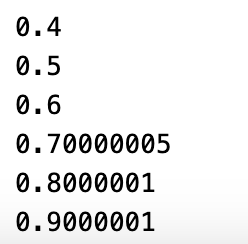
위와 같이 증감식에서 정확하게 출력 되지 않는다.
4.5 while문
조건이 true일때만 반복한다. (false일 때는 반복하지 않는다.)
package ch04.sec05;
import java.util.Scanner;
public class KeyControlExample {
public static void main(String[] args) {
Scanner scanner = new Scanner(System.in);
boolean run = true;
int speed = 0;
while (run) {
System.out.println("------------------------");
System.out.println("1. 종속 | 2. 감속 | 3. 중지");
System.out.println("------------------------");
System.out.print("선택: ");
String strNum = scanner.nextLine();
if (strNum.equals("1")) {
speed++;
System.out.println("현재 속도 = " + speed);
} else if (strNum.equals("2")) {
speed--;
System.out.println("현재 속도 = " + speed);
} else if (strNum.equals("3")) {
run = false;
}
}
System.out.println("종료");
}
}4.6 do-while문
do {
1.실행문;
} while (2. 조건식);1. 실행문 2. 조건식 순서로 진행된다
import java.util.Scanner;
public class main {
public static void main(String[] args) {
System.out.println("메세지를 입력하세요. 종료하려면 q를 입력하세요.");
Scanner scanner = new Scanner(System.in);
String inputString;
do {
System.out.println(">");
inputString = scanner.nextLine();
System.out.println(inputString);
} while (!inputString.equals("q"));
System.out.println("종료");
}
}
4.7 break문
for, while, do-while 반복문을 중지하거나, switch를 종료할 때 사용한다.
package ch04.sec06;
import java.util.Scanner;
public class DoWhileExample {
public static void main(String[] args) {
System.out.println("메세지를 입력하세요. 종료하려면 q를 입력하세요.");
Scanner scanner = new Scanner(System.in);
String inputString;
do {
System.out.println(">");
inputString = scanner.nextLine();
System.out.println(inputString);
} while (!inputString.equals("q"));
System.out.println("종료");
}
}4.8 continue문
for, while, do-while에서만 사용된다.
continue가 실행되면 for문의 증감식 또는 while, do-while문의 조건식으로 바로 이동한다.
확인문제
반응형
'Computer Science > JAVA' 카테고리의 다른 글
| MySQL, Apache Tomcat, Java 설치 및 연동하기 (0) | 2024.04.24 |
|---|---|
| 이것이 자바다 Chapter05. 참조 타입 (0) | 2024.04.01 |
| 이것이 자바다 Chapter03. 연산자 (0) | 2024.03.13 |
| 이것이 자바다 Chapter02. 변수와 타입 (0) | 2024.03.13 |
| 이것이 자바다 Chapter01. 자바 시작하기 (0) | 2024.03.13 |




